 Site Builder (CoolTools) System Update 4.8 is coming soon or is already available (roll-out may take a bit of time to reach all customer websites). This update has some great new features, emphasizing general usability, blogs, menus, graphics, social networking, e-commerce and other improvements. As with all automatic updates, there is no extra charge for this upgrade.
Site Builder (CoolTools) System Update 4.8 is coming soon or is already available (roll-out may take a bit of time to reach all customer websites). This update has some great new features, emphasizing general usability, blogs, menus, graphics, social networking, e-commerce and other improvements. As with all automatic updates, there is no extra charge for this upgrade.
System Update 4.8 includes the following updates and system enhancements:
Trending Templates
The trending templates series features clean/simple designs that can be customized with the layout builder. The trending templates include designs with full page width banner/content slider areas and menu/logos overlaying the banner area.
Sticky Menu
Use the sticky menu on selected templates to help make your site easier to navigate. With the sticky menu enabled, your website's main menu is always available. As you scroll down the page, the main menu stays at (sticks to) the top of the page.
Mega Menu (3rd Level Submenus)
Easily create more complex site navigation with mega menu panels on selected templates, including adding a third level of sub pages. When this feature is enabled, the simple popup menus are replaced with full menu panels. Each panel displays organized groups of second and third level main menu links.
Add a product page to your main menu and the system automatically displays links to subcategories of the product page.
Customize the mega menu panels with your own text and images using the EDIT link that appears on the right side of a mega menu.
Cover/Full Image Setting for Banners and Content
Use the cover image setting for banners and content sliders to ensure that your images fill the full banner area. Your images will be scaled to fill the image area.
Blog Images
Easily add a featured image to each blog post. The featured images are displayed at the top of each post (you can choose whether to display or not display the image).
Social Networking - Quickbar
The quicklinks bar has been upgraded to support Youtube, Instagram and Tumblr.
Ecommerce / Shopping Cart
- Call for price checkbox.
- SKU ID added to order management.
- Set product category image alt text.
- Quantity based pricing across product options - combines all product variations when computing quantity discounts (click the small grid icon next to the Item Price or Sale Price field).
Ecommerce / Shopping Cart Fraud Screen Settings and Advanced Upgrade
Configure basic fraud screening to block customers who make too many checkout attempts or try to use too many different credit card numbers. The advanced fraud screening upgrade provides more control to block possible fraud transactions based on dynamic fraud scoring and location.
Menus and Page Titles
Easily set menus and page titles to upper case with style text transform property. (For Menus, choose Design > Menu and select Text Transform drop-down on the left side of the page under Menu Text Style. For Page titles, choose Design > ... > Text / Font Settings > Text Titles tab, and select Text Transform drop-down. In both case, your options are - (as entered), Uppercase, and Lowercase.)
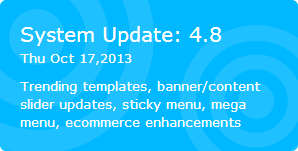 How Do I Know if I have Sitebuilder System Update 4.8?
How Do I Know if I have Sitebuilder System Update 4.8?
Simply log into your website and go to your Admin page. Look for the graphic shown at right.
Questions or Assistance?
If you have questions about this update, or would like us to implement any of the new features for your website, please contact us.









 Site Builder (CoolTools) System Update 4.8 is coming soon or is already available (roll-out may take a bit of time to reach all customer websites). This update has some great new features, emphasizing general usability, blogs, menus, graphics, social networking, e-commerce and other improvements. As with all automatic updates, there is no extra charge for this upgrade.
Site Builder (CoolTools) System Update 4.8 is coming soon or is already available (roll-out may take a bit of time to reach all customer websites). This update has some great new features, emphasizing general usability, blogs, menus, graphics, social networking, e-commerce and other improvements. As with all automatic updates, there is no extra charge for this upgrade. 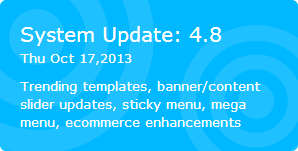 How Do I Know if I have Sitebuilder System Update 4.8?
How Do I Know if I have Sitebuilder System Update 4.8?