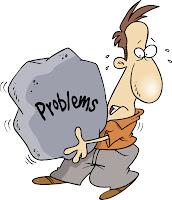For customers using our Precision Computing Arts / Fastwebdev website hosting system, here's some clarification about those "unable to charge credit card" messages that may occur during automated monthly credit card billing.
Each month, the automated system attempts to charge your credit cards for website hosting. Sometimes the first attempt fails, cards are declined, and customers receive an "unable to charge credit card" automated message. Unless the card truly is faulty (e.g., expired, wrong number), the second attempt usually goes through successfully.
Please follow these steps to figure out whether outstanding payments exist for your website hosting account:
- Log into your system editor:
- Go to http://pcartsonline.com/
- Click LOGIN in the QuickBar, or use the CUSTOMER LOGIN menu button.
- Enter your Account Name (usually your domain name for active accounts).
- Enter your Password.
- NOTE: If you do not remember your password, please click the Forgot your password? link and follow the instructions that appear.
- Click Login.
- Click My Account Info under My Account on the left-hand side of the page. (Or click My Account under My Account & Email in the middle of the page.)
- Click View Billing History.
- If you see PAID next to the month, no worries, all is well.
- If you do not see PAID, something may be wrong with your credit card information.
NOTE: If your credit card is faulty or has expired, you'll usually be prompted with an UPDATE BILLING INFORMATION button as soon as you log in. Simply click the button, update the information, and click Apply Changes.
More Information about Credit Card Billing
Accounts are billed on the 1st of each month. If the card fails, the system attempts to reprocess the card on the 4th, 9th, and 15th.
- If the system is unable to process the card on the 9th, the account is disabled (website stops working).
- If the system is unable to process the card on the 15th, the account is cancelled (website and domain email stops working).
Disabled accounts can be reinstated by providing valid credit card information.
IMPORTANT
- The billing system is completely automated and Precision Computing Arts cannot prevent accounts from being disabled if the billing attempts fail. Fortunately the solution is simple: Always provide up-to-date credit card information (or pay your statement billing invoices on time), and your website will continue uninterrupted.
-
If you would prefer Statement Blling (with payments by check or PayPal), please complete a support request. On the request, checkmark Statement Billing Setup and provide the following information:
Your name:
Your account name: (usually your domain name for active accounts)
Desired Billing Cycle: Quarterly, Annual, or Semi Annual
Desired Billing Method: Statement or Paypal
- For statement billing, accounts are marked paid when the check is received. If the check does not clear, new bills will appear on the account. No action is taken on unpaid check/money order accounts until the end of the month.
- Be sure to use a valid email address for your Admin Home > Account Info > Site Information and check your email regularly. You may wish to use an alternate email address such as a gmail.com, hotmail.com, etc. in case you miss all the other warnings and your domain email stops working.
- We do reserve the right to suspend your web hosting accounts if you do not pay your consulting bills on time (via check). Please see our billing policy at http://pcartsonline.com/fastwebdev/hourly-consulting/?tshow=2 for details. We'll do our best to work with you.